|
|
|
Computing in Greek on Microsoft Windows NT 4.0 Systems
- [01] Adding the Greek language in the Windows NT input local
- [02] Fixed and System Fonts
- [03] Technical Support
Introduction:
Microsoft Windows NT 4.0 has integrated support for most western languages. It actually
has the most advanced internationalization support from all the other Operating Systems of
Microsoft. If you bought Windows NT on a CD-ROM, or it came with your computer, you
do not need to download additional software to read and write in Greek.
The instructions for Windows NT 4.0 are generally exactly the same with the ones for Windows 95/98. The only
differences are the ones noted below.
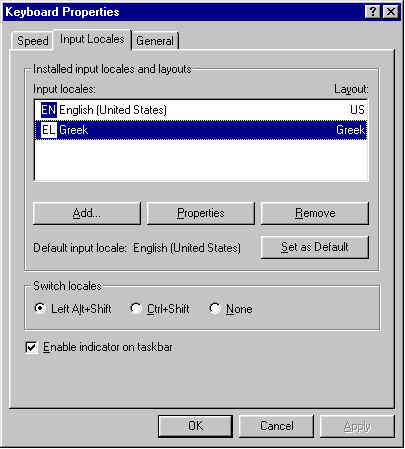
[01] Adding the
Greek language in the Windows NT input locales
Installing the necessary keyboard drivers
Go to: Start -> Settings -> Control Panel -> Keyboard -> Input Local.
Click on Add..., and select Greek from the list and press the OK
button. You should now see EL Greek [Space] Greek. If the Layout
is incorrect, highlight the line for Greek, and click on Properties. There you
can select Greek for the Keyboard layout.
Before clicking the OK button, make sure that Left Alt+Shift is
selected for the Switch languages option, and that the Enable indicator in
taskbar option is checked. Also, depending on which language you will be using more
often, you can chose to set one of the languages as the default (indicating which keyboard
driver should be active when Windows NT starts up). You will be probably be asked to provide your path to the distribution files of Windows
NT. If you do not have the Windows NT CD-ROM anymore, you may download
the default keyboard driver from here.
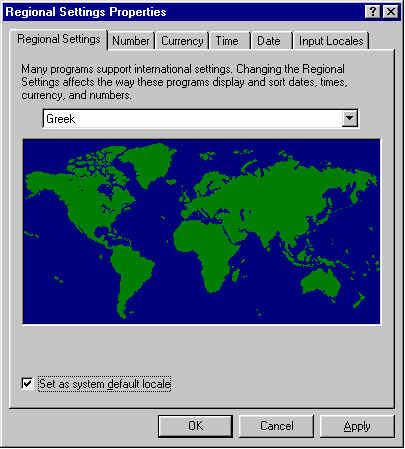 [02] Fixed and
System Fonts [02] Fixed and
System Fonts
- Go to: Start -> Settings -> Control Panel -> Regional Settings ->
Regional Settings.
- Choose Greek from the pulldown menu
- Check the lower left check-box with the indication 'Set as system default locale'
and
click OK.
- You will be probably be asked to provide your path to the distribution files of Windows
NT. Once the system copies the new files on your hardisk you will be asked whether
you want to reboot. You should say NO.
- Before you reboot you will need to download the Microsoft Euro
Currency Support for Windows NT 4.0. Once you download the NT4_Euro.exe file,
double click on it to update your system fonts. This update includes the missing
font sizes of the system fonts that come with the distribution of NT
4.0!!!
If you are using Office 97, DO NOT Reboot your machine yet, you
need to apply the Euro Update for Office 97. Download the file OffTTUpd.EXE, and double click on it to apply the patch. Now you should Reboot when you are asked to do so.
When your system boots up it will be using the Greek locale. This means that the
date and the other system indications will be displayed in Greek. If you want to
switch back to the 'English (United States)', you have to do the following:
- Go again to: Start -> Settings -> Control Panel -> Regional Settings ->
Regional Settings
- Choose English (United States) instead of Greek, BUT DO NOT check the lower left
checkbox to 'Set as system default locale' because that way the Greek system
fonts will be replaced with the US ones. Thus, you can switch your locale to 'English
(United States)' but preserve the Greek system fonts.
- Click on OK.
Created by the HR-Net Group. Last Update, 30/07/99
|

